Deploy and Manage your Applications with Turbo Hub
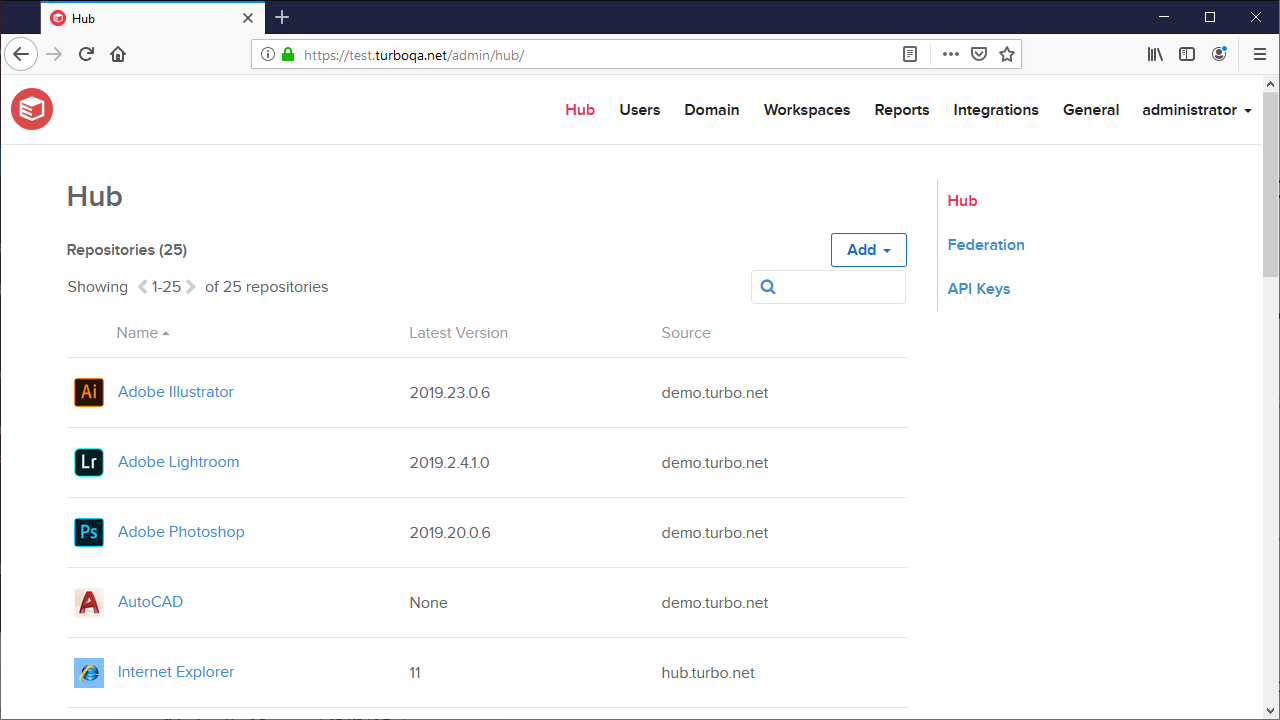
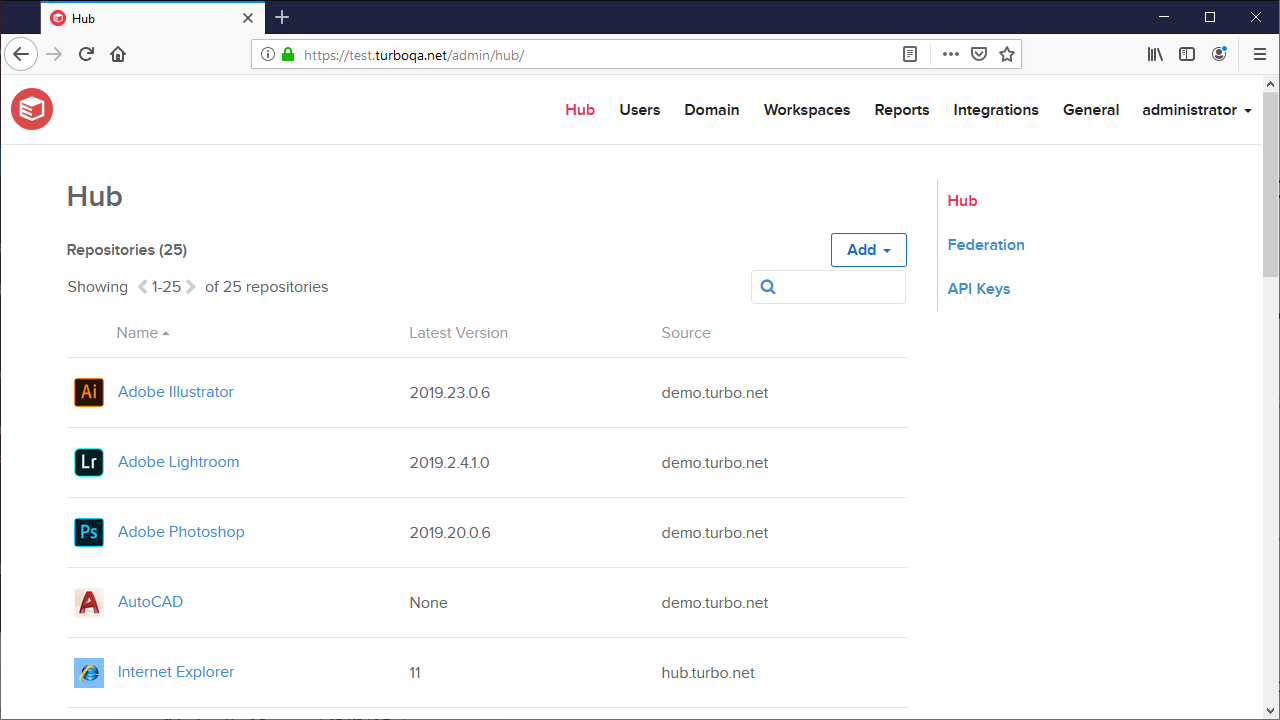
Add applications to the Turbo Hub by importing pre-configured applications from an external Turbo Hub server, such as the Turbo.net Hub, or by deploying your own custom applications from Turbo Studio.
With Turbo Hub you can quickly and easily package, customize, deploy and update your applications and do so in such a way as to eliminate conflicts and enhance overall security.
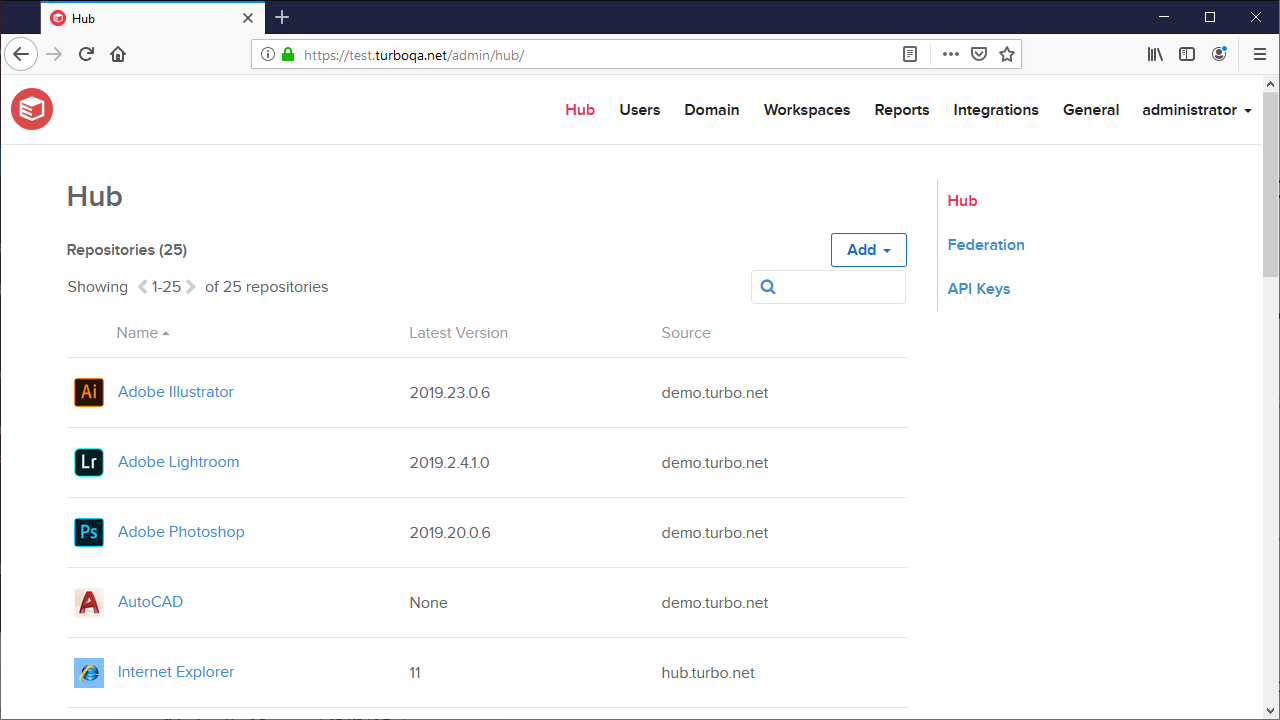
Turbo Server supports custom domain configurations to suit your organizational needs. Add and remove servers to your domain topology and configure domain-wide settings. Native load balancing allows distributing application load across your Turbo Application Server farm.
View real-time graphs detailing the total CPU, memory, user sessions, and other resource usage information for each server in your domain.
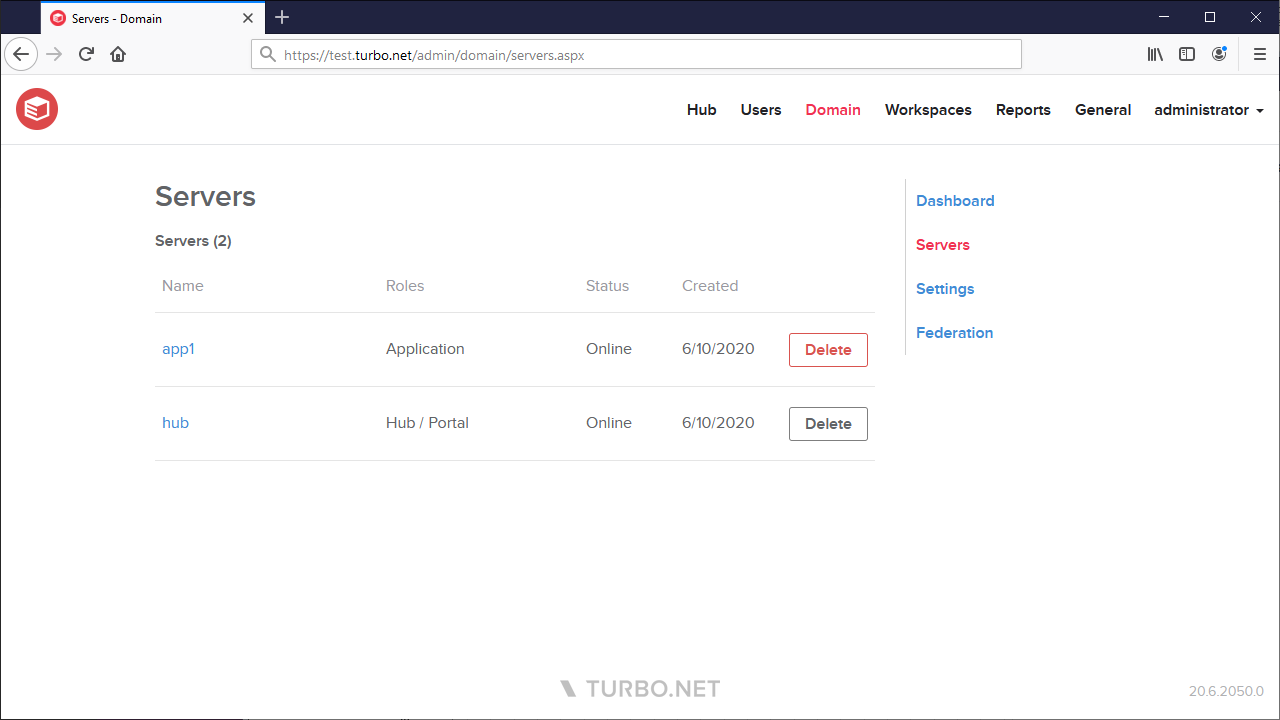
Turbo Server lets you easily manage your identity settings through the Administration Site. Users can be created manually, imported from LDAP or Active Directory directory services, or authenticated externally using Single Sign On.
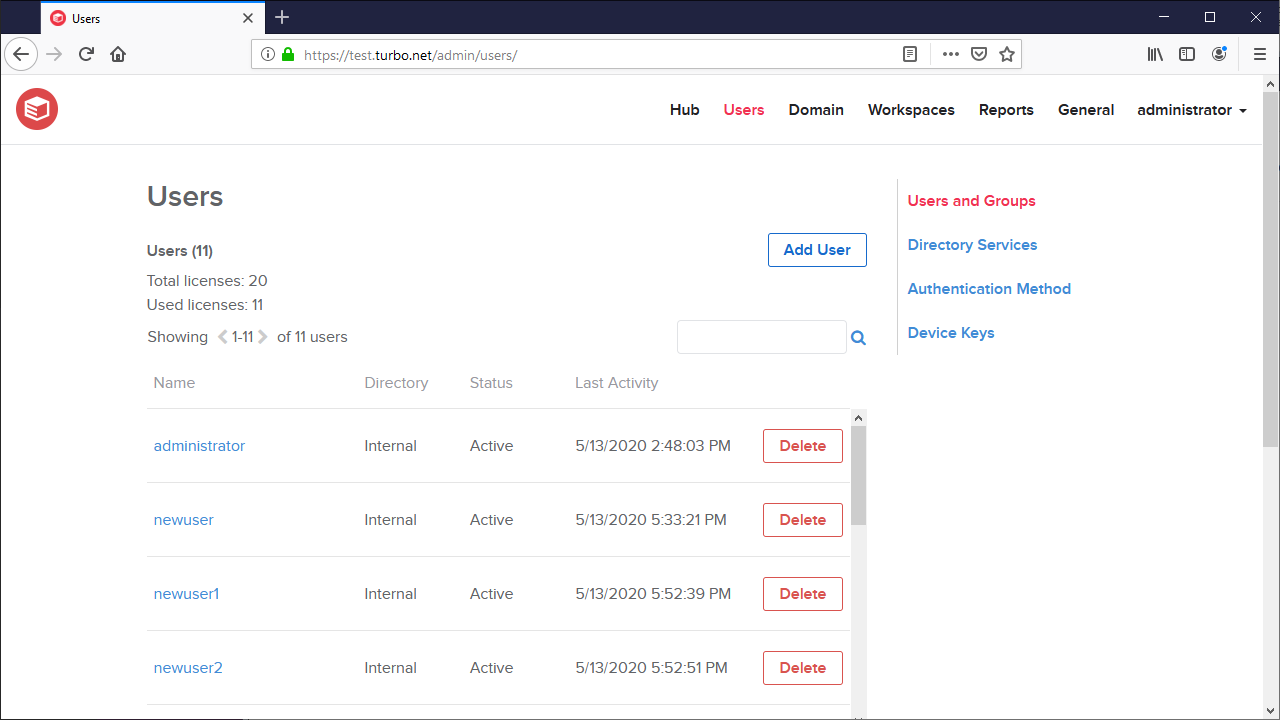
All applications and data are hosted on a single, private cloud and can be accessed from any Windows desktop. Data stays on premise for maximum security.
Settings and documents automatically sync across devices. Files and applications are accessible from any computer via an integrated web portal.
Applications are streamed to user desktops and run on clean desktops without administrative privileges. Desktops can be re-imaged and locked-down without sacrificing functionality.
Server supports Windows 8/8.1 and IE 11. Upgrade to the latest Windows operating system without losing compatibility for legacy applications.
Desktop caching and registration allow users to download applications to their machines for offline use.
Applications run using local computer resources. This lightens server loads while allowing organizations to take advantage of existing infrastructure.
Deploy applications where users expect them. Deliver them through a web portal or integrate with your favorite learning management system.
Learn more about Turbo PortalStream applications to any device with a native Turbo client or HTML5-enabled browser.
Learn more about Turbo Application ServerPowerful, easy-to-use authoring tool for creating virtual environments.
Learn more about Turbo Studio