Organization Dashboard
To access the dashboard in an administrator mode, you need to sign in to your turbo.net account on the https://turbo.net page. After accessing your personal dashboard, click on the profile icon in the upper right corner and switch to your organization's dashboard:
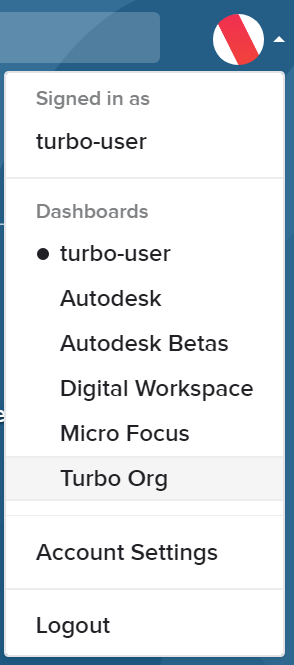
You can now search for new applications and add them to the dashboard (or remove the ones that are already there):
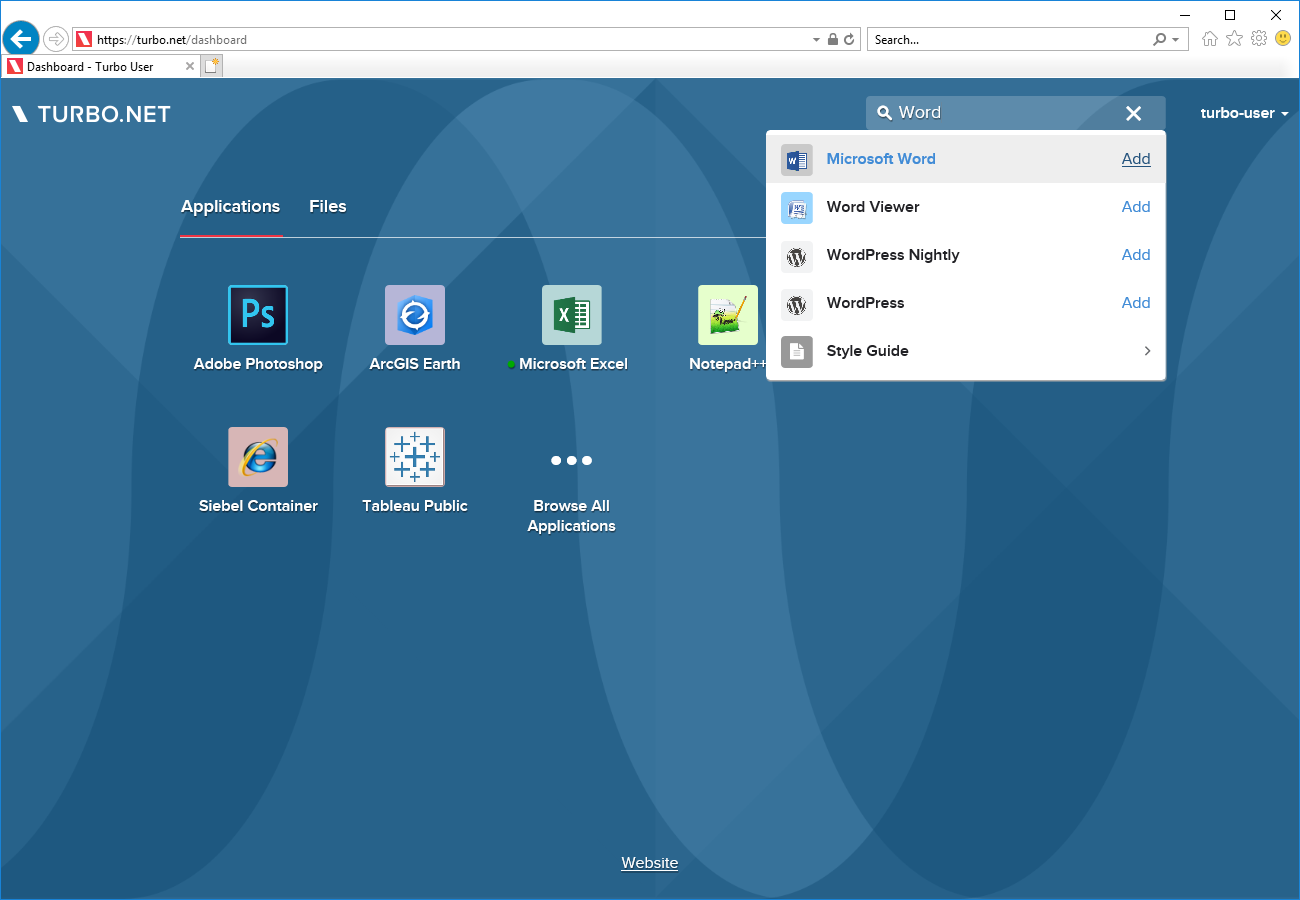
Being an admin of the organization, allows you to also publish images under the organization namespace. After adding a new image, it will appear on the dashboard, but the only way to run it would be using the “My PC” mode. To enable custom applications to run in the cloud please contact [email protected].